So for our end of year show I am going to have one monitor set up with a keyboard and mouse or an xbox 360 controller which ever is easiest to navigate with I will test these in the following weeks to come and see which feels better and looks more professional, I will also be printing out a copy of my development process for people who don't know how to make video games, this will give them a bit more information and a visual guide as to how much work actually goes into one project. This will be on the side next to my final piece which will be a playable level of 'The Tower'
I have given myself enough time to test and arrange these things ready for end of year show as my level doesn't need tweaking and is fully ready for the end of year show.
I will also have my business cards there for people to take possibly mounted on the wall in a small container or arranged on the desk in a nice fashion, it depends where my spot is set up in the room which I'm sure we will be told of very shortly.
I have found in this years PPP i am thinking on a much more professional level now planning and thinking way in advance of how i would have been in first year and even second year.
I look forward to the event and can't wait for people to interact with my work :)
Monday, 31 March 2014
Building a showreel
I looked around at what makes a good showreel by viewing other peoples showreels who were also in the same specialist practise as i want to go into, I watched all of the ones you see below and took into account what each person did. They used a combination of fantastic visuals, well edited sound and a mixture of text effects to create a well flowing showreel.
They also used techniques like fade in and fade out to make the showreel flow more smoothly, i may try this in final cut pro but as i have used fade in and fade out before i know that mine will look better with still shots that change, I will be incorporating text into some of my shots to show in writing as well as visually what i can do, I have found from this research that having text and then a pause makes the showreel look better instead of having text on every single slide.
Here are some of the 3D environment artist showreels I looked at, there are some really talented people out there, watching these have inspired me and also pushed me to want to make my skills increase and one day have a showreel this good-
Sam Hayes
Chris Green
Hus Zekayi
Shaun Baker
Marc Shephard
Lewis Davis / Matthew Horsfall
Here is my finished showreel-
From researching what makes a good showreel I know that timing and sound in it as just as crucial as what is being viewed, if something is completely out of sink or the sound isn't editing correctly the video looses focus and just doesn't look like it fits.
So i spent most of my time editing the music to fit the changes of the showreel, I wanted to try and get the best parts of the showreel on the bridge of the song as these are the parts that are going to be more stimulating than the others.
Getting that Games Job
It's very difficult to get a job in the gaming industry these days its very much about who you know as well as what you know so the best things to do is network and make yourself a presence on the internet.
I regularly check indeed.co.uk for jobs going
I also use http://gamedevmap.com/ - this is a really helpful link and an easy way to see what games jobs are going in your area. I have also applied for internships from last year, this helped me see that everyone is always going for something at the same time and they literally cannot response because of so many people applying and wanting internships/ jobs.
I am going to get in touch with one of the games companies that did reply back and he was quite a nice guy, we talked through emails for a bit so that could be a link to something possibly?
I found this article in Develop magazine, I find this magazine to be really insightful and they have had helpful tips before in them such as how to write a good gaming CV. This one however was about your gaming career as a whole and saying it. The interesting thing was that by saving it it was giving you better advice instead of you reading things that people hadn't already made mistakes through, I learnt quite a few tips and good advice from this article -
I regularly check indeed.co.uk for jobs going
I also use http://gamedevmap.com/ - this is a really helpful link and an easy way to see what games jobs are going in your area. I have also applied for internships from last year, this helped me see that everyone is always going for something at the same time and they literally cannot response because of so many people applying and wanting internships/ jobs.
I am going to get in touch with one of the games companies that did reply back and he was quite a nice guy, we talked through emails for a bit so that could be a link to something possibly?
I found this article in Develop magazine, I find this magazine to be really insightful and they have had helpful tips before in them such as how to write a good gaming CV. This one however was about your gaming career as a whole and saying it. The interesting thing was that by saving it it was giving you better advice instead of you reading things that people hadn't already made mistakes through, I learnt quite a few tips and good advice from this article -
- Improve your game Demo
- Improve your CV
- Interview techniques, PRACTISE
- Moving country can be a good thing and a fresh new start
- Dress smart and professional
- Get promoted in audio, the internet, anywhere you can thats respectful
- Gain knowledge from books as well as media
- Open your own studio if possible
It really was an interesting and insightful article to read which I will take a lot from, It may seem intimidating at first but i have quite a confident outlook on life and if you work hard enough you can get to where you want to be which is what i plan to do.
Heres just a couple of pics from the article-
Plans after uni - Whats next for me
I have a two year plan for after uni which I have gone into great detail in my critical report. Overall I have very happy with this plan and I actually think it is a very strong one and will work. I have a lot of confidence in it as I've thought long and hard about it.
I know that personally in me I am not at the level I want to be right now so as soon as i leave uni I will be getting a full time job that pays the rent and In my spare time I will be using my digital tutors subscription to build my skills and in turn build up my portfolio to a higher standard. I will also be asking my friends in the games industry to critique my work and look out for jobs for me wether it be applying for Rep positions, Games Tester or pulling out the big guns and going for my dream of 3D Environment artist and Level Designer.
I will also be attending Life after college in the summer time this is something I also attended last year and benefited greatly from, the speakers were fantastic and gave you information and advice you wouldn't have even thought of at the start of the day, I know that my self and others learned a lot from it as well as making lasting contacts who still are in touch with me today.
I am also thinking about having a free studio space that the uni does (I need to check if they are still doing it like last year) This will push me to work in a more professional environment and hopefully get more work done and keep me focused.
In the mean time I will continue to look for jobs int he area on indeed.co.uk fortnightly and if any arise that i can take in my skill set at the minute then i will jump and apply however i am not holding my breath on this, my two year plan is much more detailed than this please read it.
I know that personally in me I am not at the level I want to be right now so as soon as i leave uni I will be getting a full time job that pays the rent and In my spare time I will be using my digital tutors subscription to build my skills and in turn build up my portfolio to a higher standard. I will also be asking my friends in the games industry to critique my work and look out for jobs for me wether it be applying for Rep positions, Games Tester or pulling out the big guns and going for my dream of 3D Environment artist and Level Designer.
I will also be attending Life after college in the summer time this is something I also attended last year and benefited greatly from, the speakers were fantastic and gave you information and advice you wouldn't have even thought of at the start of the day, I know that my self and others learned a lot from it as well as making lasting contacts who still are in touch with me today.
I am also thinking about having a free studio space that the uni does (I need to check if they are still doing it like last year) This will push me to work in a more professional environment and hopefully get more work done and keep me focused.
In the mean time I will continue to look for jobs int he area on indeed.co.uk fortnightly and if any arise that i can take in my skill set at the minute then i will jump and apply however i am not holding my breath on this, my two year plan is much more detailed than this please read it.
- Autodesk "Live it. Sketch it. Share it." Design competition & Exhibiting my work
Competition
Here is the link to the website - http://sketchbook.autodeskcompetitions.com/
One of the competitions i entered into was something a little different, instead of it being 3D based it was 2D which is something i want to explore more, it was also using an app which is a medium i don't really experiment with that much, knowing these things i wanted to step out of my comfort zone a little bit and see what i could create to be judged and hopefully gain some good feedback.
I kept my drawing linking into my work by creating my logo/ brand Lowrybear.
I decided to make it comical by incorporating in a comic strip of Lowrybear fighting humans, humans fighting Lowrybear and then then both giving up and sitting down to play xbox.
My influences were from Ice age when you see the scene of them fighting
Sorry about the quality of the video there wasn't a proper link only recorded ones from peoples TV's
So here is my final piece to enter-
I enjoyed entering this competitions even though it was only a small one it still gave me a nice boost of confidence and entering something into a competitions will give me good feedback back hopefully.
I decided to go with something simple and quirky as thats what i like to look at,
I'm sure i will learn a lot on my ideas from this, I also enjoyed stepping out of my comfort zone on this and doing a 2D drawing.
I will be entering many more competitions to come and looking out for ones that will get me noticed or give me good contacts or even work. It's best to enter in them and loose rather than not to enter in them at all.
Exhibiting my work
I have also recently looked into exhibiting my work at indie game events, I attended an event about a year ago called Game City Nights in Leeds and it would be perfect for me right now, the games were put on to show and you could talk about hem on stage to other developers for a short amount of time. Unfortunately for some reason this event no longer happens however i have been informed that it may be returning so fingers crossed as this was a good event for me that got me a fantastic contact who has helped me out and collaborated with me a few times now. So what I have been doing also is looking at others small festival to send my work off too, GameCity Nottingham, Games Republic to name a few.
I will also be looking into getting a professional space to work in for three months for free with the college, I know from last years third years that some did this and enjoyed the freedom and it helped them to push them and get more involved in alumni projects and competitions and exhibitions that could get them promoted and even opportunities for work.
Putting together a gaming CV
So writting a good CV is something you absolutly need to learn as a skill and its something that is really going to help you get a job in the games industry. Granted what helps you more is who you know, what you know and the experience you have, but a CV helps you to show all these things off in a professional way and its most times the first point of contact you're going to have when introducing yourself to someone new via getting a job.
I started by looking around a lot on the internet at trusted sites and big named brands i knew that were giving out good free advice.
One in particula i found was that of MCV when i worked at game i used to read the free magazine we got in every month in there and it would always be filled with marketing for games and things that were going on of interested to the video games industry, so i knew from this that this advice would be good.
TALK ABOUT HERE WHAT MCV SAYS
I also found another link here that was of interest to me it gave some good pointers and took a good approach of creating a template which is something i hadn't thought to do.
EDGE magazine as everyone knows is a big trusted company who gives out solid and well researched information all the time so i paid close attention to what EDGE magazine said regarding CV's
TALK ABOUT MAIN POINTS HERE-
My CV
With all this information i was ready to start writing my CV I started off by giving myself footer titles to act as a template for myself so i wouldn't get lost and loose focus whilst writing, when you get on a role with something it can be easy to forget another idea you had.
I took in all the pointers and advice that i had got from researching into writing a CV.
I made sure to make the layout and page look professional, I spell checked everything a proof read over and over again, I used big words to sell myself and completely told the truth in everything i wrote.
I used experience from my work place to show that i could communicate well with people as live experience is needed to to help you work in a team environment and just better on a whole.
Dave Blewitt - Sumo Digital
Dave Blewitt came in to talk to us from Sumo Digital and even though he showed us a presentation from ages ago (lol) he still was the best speaker we've had in our three years at Leeds College of Art.
He started by explaining what it was like to be part of Sumo Digital. How they save money, what its like to work for an independent games company as a whole.
Basically Sumo Digital save money by having a studio in India, here obviously everything costs less and the people that work there get paid less, sad but true. Sumo digital do not make games themselves, they are hired by other companies to do work, such as Sega hired them one year to work on an all stars racing game.
He talked about how as a company they can get messed around a lot as clients can change there minds at the last minute or managers can completely scrap ideas suddenly.
Here's some pointers i got from the talk overall
- You have to start at the bottom to get to the top, it's ok.
- There are gonna be picky arse holes
- Things are gonna be thrown away
- You are going to be told to do things again, deal with it and breathe
- technical thinking is key
- Optimisation
- Poly counts are key and that kind of thought process
- You can't make something that just looks good, it has to run good too
- You will have to compromise sometimes, learn to not have everything your own way
- Professionalism
- Team spirit
- Patience
- Effort
- You will work long hours but if you love what you do this shouldn't be a problem
- Be realistic, use your budget and skills to create the best thing you can with logic.
As you can see from the pointers this talk was very informative and he spoke about what he looks for in people and what others would look for too, such as people that dive in and make a real effort with things, people who aren't scared to be the first one in and the last to leave. It's all about being flexible and calm, make something that looks good but also more importantly that runs smooth too, you need to focus on the technical aspect of poly counts etc and be able to do this is such a way that doesn't take up too much time. Figure out a working pattern that works for you and realistically know when you will have things done by and how long it should take. Another key point is professionalism, can you be trusted to talk to publishing staff with confidence and manners? You will have to compromises with these people so having people skills is a definite plus.
Here's a link to their website if you would like to check them out some more -
Zanne Whittingham - Fettle Animation
Zane Whittingham came in to speak to us about about freelancing and to share with us his 20 years of experience he has and what its like to be an organiser of All Animated. He spoke about the companies he has worked for before such as Teleimagination and CITV and he showed us some projects he had worked on, he primarily works using flash animation, this to me doesn't fit in with what i do but it was still interesting to listen to and get information from. Zane talked about how important it is to know how much you are worth in the industry and that you should view college work as like your first job. He talked about how we should try not to work for free but at least get something small out of it such as working for publicity, this way you can always get something out of your work as well as building your portfolio, good advice and i will try and stick to this getting something out of each piece of work, if not I'll take it as good experience and learn from it. He also talked about making networks and interacting with other animators, visiting conferences, expanding your networks as this is the best way to succeed when going freelance, this completely makes sense as a lot of it is who you know and who they know to get your work around and get you new jobs. His visit overall was interesting but it didn't teach me that much more than i knew already from other visitors we've had in over the past three years, it was still interesting to listen to what an organiser of animation thinks and how the 2D process of animation goes compared to the 3d process. Here is a trailer of a documentary he showed us that the team had worked on, it was a very powerful and moving piece about the remarkable eyewitness stories of six world war two holocaust survivors, take a look at the video below, i find the narration and sound is just moving and even though the animation is pretty simple it still works as it makes you focus on those simple images and image for yourself the horrors they would have went through :/
take a look -
here is a link to Fettle Animation website also -
The Chinese Room - Dear Esther - an analysis
Dear Esther is something I spent ages analysing for my last module and this one. It is a fantastic game and completely down my street in terms of a specialist practise. Dear esther is all about the visuals and the environment, there is not one visible character in the game throughout and this is something that intrigues me to a great deal because games that can do that without have visual characters but can still hold a good storyline and feel to the game are ones that are special. Here are some of my thoughts on the game as I played through it and wrote down parts that were essential to me and production.
Narration - It was very well spoken, timing was key and the narrator took his time in what he was saying, it flowed very well visually and audio-ably.
Music- The music was constant and beautiful there was attention to detail in the mixture of sounds such as the waves crashing against the shore, the wind blowing down the caves, all these little details added realism to the game. I noticed that the music was kept at a certain level so as not to distract the player from the narration being told, a surge of music also played when the narration was being read as if to create more feelings and an atmosphere to show the importance of what was being said. It also faded out after he stopped speaking which was good because it made it flow well instead of it just cutting off and stopping.
Scripting - The scripting is done very well in this game little details such as only hearing things through one headphone and how things don't repeat themselves if you walk back into the invisible box collider.
Textures - The textures in it reminded me slightly of Morrowind, it's realistic but at the same time its got a certain cartoony feel to it. They we also very full and well thought out for example the bathroom tiles had three parts, someone took the time to create three different textures of cracked tiles, skirting board tiles and normal tiles, combining these together gave the texture a much more realistic and visually pleasing effect.
Tactile effects- I noticed that tactile effects changed suddenly in dear esther this was interesting to see, such as the light flashing on suddenly for a torch but there being no torch in the players hand. I personally thought there should have been a torch there to make it make sense.
Lighting - It was done really quite well in this game using shadows and scale to size they were able to create a very well lit game wether it be in a small hut or in a cave.
The chinese room are very good at what they do and I will be looking for if they ever have any positions available for anything, Games Tester, environment and level designer (if my portfolio is good enough by that time) If not I will just Games test, once you're in, you're in.
Narration - It was very well spoken, timing was key and the narrator took his time in what he was saying, it flowed very well visually and audio-ably.
Music- The music was constant and beautiful there was attention to detail in the mixture of sounds such as the waves crashing against the shore, the wind blowing down the caves, all these little details added realism to the game. I noticed that the music was kept at a certain level so as not to distract the player from the narration being told, a surge of music also played when the narration was being read as if to create more feelings and an atmosphere to show the importance of what was being said. It also faded out after he stopped speaking which was good because it made it flow well instead of it just cutting off and stopping.
Scripting - The scripting is done very well in this game little details such as only hearing things through one headphone and how things don't repeat themselves if you walk back into the invisible box collider.
Textures - The textures in it reminded me slightly of Morrowind, it's realistic but at the same time its got a certain cartoony feel to it. They we also very full and well thought out for example the bathroom tiles had three parts, someone took the time to create three different textures of cracked tiles, skirting board tiles and normal tiles, combining these together gave the texture a much more realistic and visually pleasing effect.
Tactile effects- I noticed that tactile effects changed suddenly in dear esther this was interesting to see, such as the light flashing on suddenly for a torch but there being no torch in the players hand. I personally thought there should have been a torch there to make it make sense.
Lighting - It was done really quite well in this game using shadows and scale to size they were able to create a very well lit game wether it be in a small hut or in a cave.
The chinese room are very good at what they do and I will be looking for if they ever have any positions available for anything, Games Tester, environment and level designer (if my portfolio is good enough by that time) If not I will just Games test, once you're in, you're in.
Kath Shackleton - Fettle Animation
Katy came in to talk to us about Fettle Animation and what she does an an Animation Producer for the company she talked a lot about the networking and business aspects of Fettle. It was interesting to get things from a different point of view and she gave us some tips to help us along the way and if we ever had our own company or go freelance these are some of the things we need to think about and do.
- Have a great team
- Have respect for art and artists
- Selling skills
- Attend events like Creative Networks, they really help
- It's all about timing, try and find the right people at the right time
- Pitching - learn to do this well
- Budgeting - 100% get an accountant, they will help you deal with money so much
- Make wide contacts in companies
- Lock up a storyboard as early as possible, changing things costs time and money
- Legal support - download templates from the internet, always keep a trail of things and date things, get a lawyer or contract to protect yourself.
Overall her visit was helpful and it refreshed our memories a little for most of the things we already knew, here are the notes i took from the lesson and here is the trailer of the remarkable eyewitness stories of six world war two holocaust survivors this was what Fettle Animation had been up to -
here is a link to Fettle Animation website also -
Gone Home - The Fullbright Company
I played the Game Gone Home also and analysed it fully like I did with Dear Esther, this game is also relevant to my specialist practise because they too are a game that is focused on the environment, there is not a visible character in this game either just a story being told and objects being interacted with. This games company is 100% down my street, I absolutely loved the game, the graphics, the sound, the darkness to the storyline and the depth and empathy you felt for the characters, The Full bright company really went to town on this and did such a good job.
I've researched into how they work and they are an independent games company of a small team which i think is defiantly a good way to make them work, keep it small and personal and build your skills together as a team to come out with something beautiful. They recently won the best debut in both the BAFTAS and the Game Developers Choice Awards.
Here's a pic of them winning, good for them :)
Here is a look at the gameplay if you wanna check it out, I highly recommend it to everyone and anyone. It's so good.
Here's the analysis I did of the game-
Sound - The sound was done very well and scripted just right. I found no faults in it at all!
Scenography and Lighting - The scenography is set out so well for example with the added effects of the lights being off it creates an atmosphere for random objects to become something the player thinks is an enemy. They have been placed in a way that is in the exact line of sight for the player for example when you walk into the dads study there is a desk chair bang right there in the middle of the room you instantly think its going to be something else and jump out at you put its not, its just a chair, place very, very well. Another example would be in the very well lit living room with the television provided the only light mixed with the sound playing over and over again you are almost scared to turn it off just incase you see something in the reflection of it behind you, it psychologically gets into your mind and freaks you out without even doing anything.
Interaction - Gone Home had a few trap doors which in point and click adventure games are always nice to find you get a sense of accomplishment and it gives you more direction in the game level. You can pick up lots of things in Gone Home this is something that made me dive deeper into playing Gone Home and I literally was hooked and could not get off it, I had to explore another room and see what happened next.
Huddersfield Manga Con
I attended Huddersfield Manga Con this year to network and get involved in the art going on there. It was a small event but it was nice and interesting as always to be with people that share the same passions. There were people to network with there mostly to do with digital artwork and anime, i spoke to a few artists and took there cards discussing concept art and what they did for freelance work. One woman i found in particular did the drawing just below. She was a freelance artist who mostly experimented with cartoon characters and anime i took interest in her work mostly due to adventure time and dragonball z so i took her card for future work i may need on my concept art as i can't draw and need more contacts for artists.
See below her beautiful concept art on adventure time and her mix on it, she was selling them for £1 a postcard so i bought one.
There was also a wide variety of cosplay costumes which are always nice to see and a lot of stalls selling goods. I found a Margin Boo plus too :)
Overall it was a nice little event that was a good networking experience, i will definitely be going next year with my own business cards and making more connections through even small links.
Social media set up
A very big part I have learned from PPP over these past three years is to create a professional and wide reach on social media, it is an absolute must in this day and age and can benefit you to no end.
Without Social Media your work is being limited to people finding out about it through TV or newspapers etc and that type of advertising is expensive and to be honest not as popular as the internet.
Knowing this I have created and updated some of my social media
Twitter
I started by giving my Twitter a whole new look showing off some of my 3D environment skills and an appealing way to contact me through email, I thought that by creating a brand/ logo for myself it would benefit me into giving something people to recognise me for as well as the name 'Lowrybear'
I think that my Twitter page looks much better now, I may change it again to make it slightly more professional looking however i think that humour works well sometimes so i will be observing my page and see how it goes as i start to tweet more and get in touch with people in the video games industry.
Tumblr
I don't use Tumblr so this is something i must change, I have created a Tumblr page for myself I'm still to get into it more and understand fully what its all about, I've found it to be a good source to find similar people who are interested in the same things as i am.
New Blog
I created a new blog to focus on lowrybear for when i leave uni, this is going to be a blog of my work i have created, how i did it and my thought process on what i have made. I will use this as a source and connection to relevant practitioners. It will put me on until i have enough work and money to create an official paid website. I also have a friend who is a web designer so I've been thinking about asking him also to see if he could sort me out with a basic one, this would save money and also be a bit more professional than a blog but i think having both would be a good idea.
Facebook
I created a brand/product page for Lowrybear through my own current facebook account. I have done this to wider spread my focus on Lowrybear, facebook isn't that professional but as you get more likes and share it with your friends etc it does get things out there, people including games industry people go on it everyday so i think this is still a good channel to have open for people to contact me on work they like/ critical feedback and also hopefully work.
Linked in
Linked in is the most important one here, it is the most professional way to advertise yourself i think and i already have a lot of interesting and useful links of it. I have connected with people that posts jobs for people who are looking for work in the video games industry. I find it really helpful too that you can upload your work and people you know can endorse your work for you, it's almost like your own personal online CV which is just what you need to get noticed nowadays.
Without Social Media your work is being limited to people finding out about it through TV or newspapers etc and that type of advertising is expensive and to be honest not as popular as the internet.
Knowing this I have created and updated some of my social media
I started by giving my Twitter a whole new look showing off some of my 3D environment skills and an appealing way to contact me through email, I thought that by creating a brand/ logo for myself it would benefit me into giving something people to recognise me for as well as the name 'Lowrybear'
I think that my Twitter page looks much better now, I may change it again to make it slightly more professional looking however i think that humour works well sometimes so i will be observing my page and see how it goes as i start to tweet more and get in touch with people in the video games industry.
I don't use Tumblr so this is something i must change, I have created a Tumblr page for myself I'm still to get into it more and understand fully what its all about, I've found it to be a good source to find similar people who are interested in the same things as i am.
New Blog
I created a new blog to focus on lowrybear for when i leave uni, this is going to be a blog of my work i have created, how i did it and my thought process on what i have made. I will use this as a source and connection to relevant practitioners. It will put me on until i have enough work and money to create an official paid website. I also have a friend who is a web designer so I've been thinking about asking him also to see if he could sort me out with a basic one, this would save money and also be a bit more professional than a blog but i think having both would be a good idea.
I created a brand/product page for Lowrybear through my own current facebook account. I have done this to wider spread my focus on Lowrybear, facebook isn't that professional but as you get more likes and share it with your friends etc it does get things out there, people including games industry people go on it everyday so i think this is still a good channel to have open for people to contact me on work they like/ critical feedback and also hopefully work.
Linked in
Linked in is the most important one here, it is the most professional way to advertise yourself i think and i already have a lot of interesting and useful links of it. I have connected with people that posts jobs for people who are looking for work in the video games industry. I find it really helpful too that you can upload your work and people you know can endorse your work for you, it's almost like your own personal online CV which is just what you need to get noticed nowadays.
I think i will defiantly benefit from updating and creating these pages, I have learned a lot from PPP and how to advertise yourself and what practitioners are looking for.
Becoming a 3D environment artist
I have researched at length 3D artists that inspire me and all around what it takes to become a 3D environment artist/ Level Designer.
The thing is we need to know first what are the differences between these things? And can you be both?
http://www.worldofleveldesign.com/categories/level_design_tutorials/becoming-level-designer-environment-artist-part1.php
He or she (I'm happy they remain unanimous) tells us how they went about becoming a 3D environment and level designer. First off the started by simply working on their drawing skills, making sure they drew something everyday this over time on the side built up their drawing skills to be able to draw properly for environments, this is something i am going to start doing everyday as i want to learn how to draw technical drawings and floor and elevations plans to a higher level so that i can ultimately be more prepared before i start modelling in Maya.
I think it will benefit me greatly to be able to do this.
Next they spoke about understanding architecture and how things are build this is something i have brushed up on but i do need to look into it more, for example in a realistic game set on 'real life' events lets say call of duty, there has to be a structure to things to make them seem believable in the game, for example you wouldn't have one beam in the middle of a building holding it up like the building was reseting just on that one beam, it wouldn't happen the building would collapse and people playing the game would be able to notice this because its such a logical thing to pick up on.
These tips i will take with me and push my skills and knowledge even more read the blog further to see more of what was said they are a really informative person.
The thing is we need to know first what are the differences between these things? And can you be both?
Environment artist is someone who builds the assets that go into the environment. They model, often texture and sometimes light their environments.
Level designers are responsible for taking the assets that environment artist have created and assemble them into an environment that we can all play in. They design gameplay elements, create scripted events and test gameplay.
The short answer is Yes, you can be both, some games studios may want you to do one or both of these things and me personally I love both of these jobs so i will learn as much as i need to to be able to do these two jobs at the same level and do them fast an efficiently.
I found a blog about becoming a 3D artist and a person going in to great detail what they did and how they did it to get where they were, it was really inspiring to read and the link is just here below if you would like to check it out-http://www.worldofleveldesign.com/categories/level_design_tutorials/becoming-level-designer-environment-artist-part1.php
He or she (I'm happy they remain unanimous) tells us how they went about becoming a 3D environment and level designer. First off the started by simply working on their drawing skills, making sure they drew something everyday this over time on the side built up their drawing skills to be able to draw properly for environments, this is something i am going to start doing everyday as i want to learn how to draw technical drawings and floor and elevations plans to a higher level so that i can ultimately be more prepared before i start modelling in Maya.
I think it will benefit me greatly to be able to do this.
Next they spoke about understanding architecture and how things are build this is something i have brushed up on but i do need to look into it more, for example in a realistic game set on 'real life' events lets say call of duty, there has to be a structure to things to make them seem believable in the game, for example you wouldn't have one beam in the middle of a building holding it up like the building was reseting just on that one beam, it wouldn't happen the building would collapse and people playing the game would be able to notice this because its such a logical thing to pick up on.
These tips i will take with me and push my skills and knowledge even more read the blog further to see more of what was said they are a really informative person.
Thursday, 20 March 2014
Creating my booklet document of workflow
I decided to make a documentation of my work to show with my finished piece. As I'm not a concept artist or anything like that i decided to have an informative development of my work flow.
I have taken things from my blog and also wrote up things too to show the development, time management, process, research influences and struggles of my work.
I think that by doing this the person playing will get a better understanding of how much effort and time it takes to create something like this which is something that people that for granted a lot these days. Especially people who don't do creative things for a living.
I also think that this booklet gives more of a professional feel to the finished piece and will create an understanding between the player and the game as they can understand the story more and be able to read the poem for themselves first hand.
I have taken things from my blog and also wrote up things too to show the development, time management, process, research influences and struggles of my work.
I think that by doing this the person playing will get a better understanding of how much effort and time it takes to create something like this which is something that people that for granted a lot these days. Especially people who don't do creative things for a living.
I also think that this booklet gives more of a professional feel to the finished piece and will create an understanding between the player and the game as they can understand the story more and be able to read the poem for themselves first hand.
Feedback from Professionals - Crytek - Omar Khan.
I sent my work over to my friend that works for Crytek in Germany so he could give me some critical feedback that I could work from obviously with him being in Germany I couldn't send everything so I sent him some screenshots explaining my work for him to critique.
I got a lot from this feedback it also seemed to enforce what others had said also from final Crit that the terrain was a little noisy, I had gone a little over board with the terrain tool and needed to turn it down a little so from this I went over my terrain and smoothed all of the mountain surfaces which created a much better look for the environment.
I understood what he meant with the dreams but as Omar has not read the poem I can understand his confusion to the sand in the level so this I will overlook.
I have taken into consideration his comment on the one tree in the distance on the hill top, i thought this may be a nice feature to have just something to create more realism but when i think about it it is highly unlikely that a tree would grow all the way up there on its own and it does attract the players attention a little too much so i will remove this from my scene due to this feedback.
I agree that the scene looks better now minus the tree it did take attention away from the castle as a whole.
I have taken into consideration also the collider issues i was having such as objects into each other and i have moved these things. I also agree with what Omar said as in using Ncloth for the curtains however i tried several times to use this following digital tutor guides and also tutorials on the internet to unfortunately no success, so this is something I will come back to at a later date and try and figure it out again.
This feedback was very valuable and helped me quite a lot, I see how this type of feedback from a professional working in the same industry is important and will continue to get Omar and others to critique my work in the future.
This was his feedback-
And here is the work I sent him-
Presentation Crit - 27th March
This presentation was in place for us to show how we had focused our research and what path our development process was taking us down. I found this presentation to be quite helpful because communicating my new ideas to the class were something i wanted feedback from as i had changed my idea from the last presentation we had. It was nice to see people interested and Matt seemed more happy with this much more focused idea.
I included in the presentation things like my depiction of the poem and how i went about gaming research.
I absolutely took ages on gaming research, looking at games that inspired my work such as Dear Esther and Gone home. I completely 100% would do this again as I played these games I was writing in a note pad and pausing it taking interest and notes from every aspect of it such as the narration, sound, textures etc.
This type of research proved essential in my project and inspired my work to no end, I also found myself thinking on a different level from watching things such as the people who made gone home talk about the things that people miss and did a quick run through, this got me thinking about the level design and the direction in which people see things so for example I knew i had to place things in peoples line of view and things of interest needed to be lit well and placed in a way which helped the overall scenography of the level, i think i did this well as you can see in the woman's photo frame in the long corridor its something you look at and walk to straight away and then the audio tells you about the story and who that women is.
Here are some screenshots from my presentation showing how i researched my project and my development ideas to start with which then I worked upon and created more -
I absolutely took ages on gaming research, looking at games that inspired my work such as Dear Esther and Gone home. I completely 100% would do this again as I played these games I was writing in a note pad and pausing it taking interest and notes from every aspect of it such as the narration, sound, textures etc.
This type of research proved essential in my project and inspired my work to no end, I also found myself thinking on a different level from watching things such as the people who made gone home talk about the things that people miss and did a quick run through, this got me thinking about the level design and the direction in which people see things so for example I knew i had to place things in peoples line of view and things of interest needed to be lit well and placed in a way which helped the overall scenography of the level, i think i did this well as you can see in the woman's photo frame in the long corridor its something you look at and walk to straight away and then the audio tells you about the story and who that women is.
Here are some screenshots from my presentation showing how i researched my project and my development ideas to start with which then I worked upon and created more -
The presentation helped!
Scripting & Making things look more Professional. - Title Screen, subtitles etc...
First off my animatic completely helped me with scripting and sound
I also learned from my last project that mapping out a floor plan of trigger scripting points is a very good idea so I did this again -
Adding Exit Level in game/ Trying subtitles/ Main menu creation/ Credits Creation
Scripting proved to be a hard challenge this time around I found myself being stuck for hours on sound scripting and trying to figure out how to create a main menu that would link my pages to start the game, quit it and link the player to the credits and back.
I also needed something that would end my level inside the game itself.
I started by working from what I already knew from the last level I made for dissertation i knew that i had a teleport script that i knew how to make and a OnTrigger script for activating sound on impact of a game object, however I knew for this project that this script would not work properly as it is a poem being narrated and I didn't want the player to have the poem repeated to them if they stepped out of the box collider and back into it again, it would ruin the feel of the game and the professionalism of it too.
So i started to search the internet again for scripts that would help me and I literally spent about four hours looking, finding scripts, working them out, entering them, messing about with components, only to find that I was doing something wrong.
I made a list to help me along my way jotting down the scripts that worked and ones that didn't so I knew which ones i had already used and which ones i could use in the future for other projects.
Here is the list below-
I also went on digital tutors to get a better beginners understanding into scripting in unity
Creating an Exit Level Script
I kept my teleportation screen as a back up plan B just incase I couldn't figure out in time how to end the level, I will go into detail later on of how i did this.
At first I thought about screen fading only to find out that this wasn't possible. The video was insightful and interesting though.
I went through several scripts trying to figure out what the heck was going on but it proved difficult.
I found that in the end to load the level up you had to only have on script in it.
It took my a while but i finally got there in the end and i know now for next time what i did right and wrong. I learnt quite a few good scripts too.
Here is the code i used to make my exit level screen. I used an image plane and the word QUIT in the fancy writing i used in the title to act as something a player could interact with to leave the game. I scripting the sound well so even if the player wanted to adventure around the level again they would not here the poem again only the scripted sound effects of the waterfall and environment etc.
I thought that giving the player the option of when to quit the game would give them more control and feel to the game as players like this sort of choice and interaction. 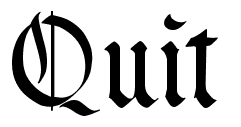
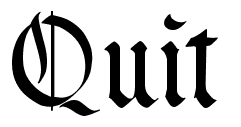
This video was vital in helping me -
this one was interesting but useless for this project
this one helped and was interesting
Trying to create subtitles in Unity/Script them.
I had a look around the internet as i thought that subtitles would look really cool however i ran into a lot of people wanting you to buy things and download tool kits and things so i thought this was a little out of my price range and out of my skill set as this was new software we were downloading into unity. I didn't have enough time to learn and do this but i will look into it again as i would really like to know how to do it, it creates a much more fulfilling interaction between the player and the game and just gives the feel of the game that all around polished look.
Creating a Main Menu in Unity
This turned out to be a lot of fun and so easy to do!
I used my head and used the same script for the credits and main menu start and quit script but i played around with the code a little bit and inside the build and run settings so that it would know which scene to load next etc.
This turned out to be a lot of fun and so easy to do!
I used my head and used the same script for the credits and main menu start and quit script but i played around with the code a little bit and inside the build and run settings so that it would know which scene to load next etc.
Heres what i came out with in the end I made the background in photoshop and used DAFONT.com to find a nice medieval title to fit in with the style. I decided to go with black and white over colour as it is set in the olden days so i thought this type of thing might suite the style and tone of the piece, simple yet pretty and effective.
I'm really happy with the out come of this menu i placed the titles where i wanted them and added the scripts which turn them red and make them selectable and place you into the correct location when clicked :)
Making and adding this really gave the level that finished off polished feel to it It is now pretty much ready for hand in and the end of year show and I'm happy with what i have produced.
I also added sound to the title screen that is in the game itself like they do in mainstream games as i thought it created a nice atmosphere for the player before the level was played this happens in all indie games, games on steam etc and looking at Dear esther and flower etc... All those games are based around music and sound like mine is so i thought it was essential to place this extra feature into the title screen main menu and the credits also.
Here is the script i used-
Creating a Credits Page in Unity
At first i tried to get a little fancy this was whilst i was thinking about making the fade screen i also thought it might be easy to make a scrolling text down it but the internet made it look really hard, telling people to download this and that, 2d text tool kit, GUI texture this and that.
So after a while of looking and finding little answers and way too complicated scripts that i don't understand yet (but i tried!)
I decided to scratch the scrolling titles and go for something a little more simple.
I copied what i did in the last one to make the game menu screen by creating text in unity and then adding box colliders to the words, i then changed the text and MADE SURE THAT THE IMAGE PLANE WAS IN FRONT OF THE PLANE other wise you could not hover over the word and it would not go red and be clickable, this took me a while to figure out a few times but then i remembered it.
Here is the credits screen i made in photoshop to thank and credit the people that had helped.
I kept the style the same as the menu title screen and created a nice border for it too,
I did however test what a colour version would look like but i preferred to keep it the same and chose black and white over colour.
I then added the final Exit script and box colliders etc and it was done!
REMEMBER - image plane must be in front of other plane or it doesn't work.
Subscribe to:
Posts (Atom)

























































