I started by looking at the VFX aliens teeth so that i knew what parts were conected to what, at first i was going to try and make the whole bottom and top jaw together until looking at the model i realised it's done in different parts,
-top jaw
-bottom jaw
-teeth
-tongue - decided i'm not going to do a tongue now as it's not needed and i think he looks weird without one.
I found reference very helpful here and modelled from an actual polar bears skeleton to get it just right.
I used the finished alien as reference for how to make the teeth as i'd never done or seen how they were made before. At first i thought they were just one shape but as i moved the part i saw that the jaw was two different shapes and the teeth were slotted in an made uniquely. It was interesting to look at and i'm glad i understand how to make teeth and gums now.
using simple maths to measure correct sizes
you get the idea of what i'm doing so here's the finished plobear, teeth and all :)
So this one below was my finished bear to begin with but then i noticed that if i smoothed him on divisions 2 his poly count was over 35,000!!!! Which is wayyyyy too much, plus the environment it would just take forever to render and load up so i decided to change him to divisions smooth 1 which was about 7,000 which is much better.

the poly count was huge!!! - had to fix it.
As you can see below though i found that he wasn't as smooth as i wanted him to be in places such as around the mouth and jaw, it looked a little square like and not natural enough. I did however get a desired frown look which gave character to his eyes and face more from experimenting with maya i discovered that you can select certain faces and then re-smooth them leaving all other faces the same, this completly solved my problem and here he is :)
Finished! :D





















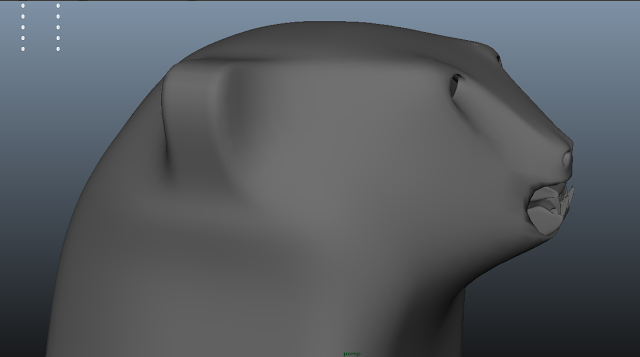
No comments:
Post a Comment