I started by watching a very inserting video by Mark Lampert on sound design and how he creates it in Skyrim, it was very interesting and rewarding to watch, it made me think about sound in a different way and what i could use to create sound or what sounds i would need in an environment like i was making.
Working out Timing -
I created an animatic of sound time to know when everything was going on and so that i could work out what sounds were missing from the scene, sound effects fill in the empty spaces between pauses in the level and sometimes silence is deafening so i had to make sure that these gaps were filled.
It really helped me to keep track of where everything was going and what i was going to do next.
I found a lot of my sound effects on freesound.org
Like i said above i worked out what sounds i was looking for first by going through the level and animatic and then i searched and download loads as you can see below.
I downloaded this many because sometimes files are different and you have to export them into audacity and then export them from there into final cut pro and this wastes a lot of time so i download many to avoid this, Sometimes also sounds are distorted and the DB needs to be turned down or up, i find that the more i work with sound the keener my ears become from it, i really enjoy bringing it all together.
I spent time editing out the narration to get rid of the clicks from pressing record but we recorded in the sound booths so it was silent and perfect recording.
I also edited together the sound effects making sure that loops would flow ok and using the pen tool here and there to fade sounds in and out etc.
I also edited the title screen menu to start at a different point as the main song starts off a little slow, I may also edit this in the main body song as its a much better verse to start the game into.
Messing about with DB to try and get the best out of my sound files.
See the difference between the top and the bottom one here?
This is the DB and it affects the game a lot because of the narration i needed to find the correct balance of narration and song like i had found in my research. In the end i did this by testing low DB and high DB.
Converting files into the right format for unity to read was a must.
Sound distortion problem I came up against
I came up with a huge problem at one point during sound scripting and it took me ages to figure it out. Basically what was happening was the sound was being stuck to the box collider and because the box collider was big when the player walked through the sound got quiet in some parts and really low in others and then distorted, i could understand why this was happening but not how to fix it.
So i looked around at things that would help me online, unity forums. There is a lot of good help out there and from the two screen shots below you can see that i found the answer i was looking for-
It turns out that what i needed to do was turn down the doppler level and the pan level these two things controlled how we heard the sound for example getting close to something made it loud or how we could hear more out of one headphone ear than the other turning these down sorted it, i also had to turn up the max distance so that you could keep on hearing it in the surrounding area, i found that 120 did the job for all area i worked this out from the scale and distance of the level, having everything the correct size and organised really does help you with everything else, wether it be psychics, sound or lighting for example.
I learned a lot from experimenting with sound and scripting this time around.
I also learned how to play with the graph to edit better
I have a much better understanding now of sound in unity and how it works all around when you attach it to different game objects or the first person controller.
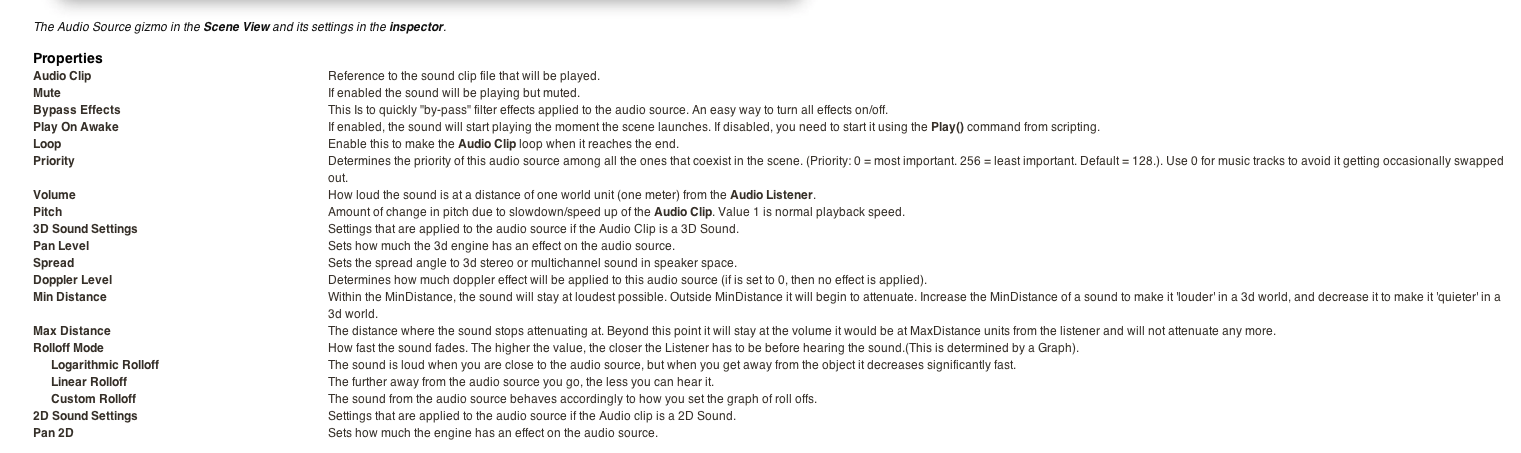
When all these problems were out the way I had a fun time adding sound I really enjoy editing it and getting it to flow together in the perfect spot for the character to listen too. I really enjoyed mixing sounds together through different scripts such as having the fountain play in an area that the birds played in too. I found the two work in harmony together like real life I just had to make sure that the sound levels didn't over power each other. I went back a few times to lower DB in final cut pro and eventually got the perfect levels. I also found that timing wise i had to combine some sounds together such as the narration.
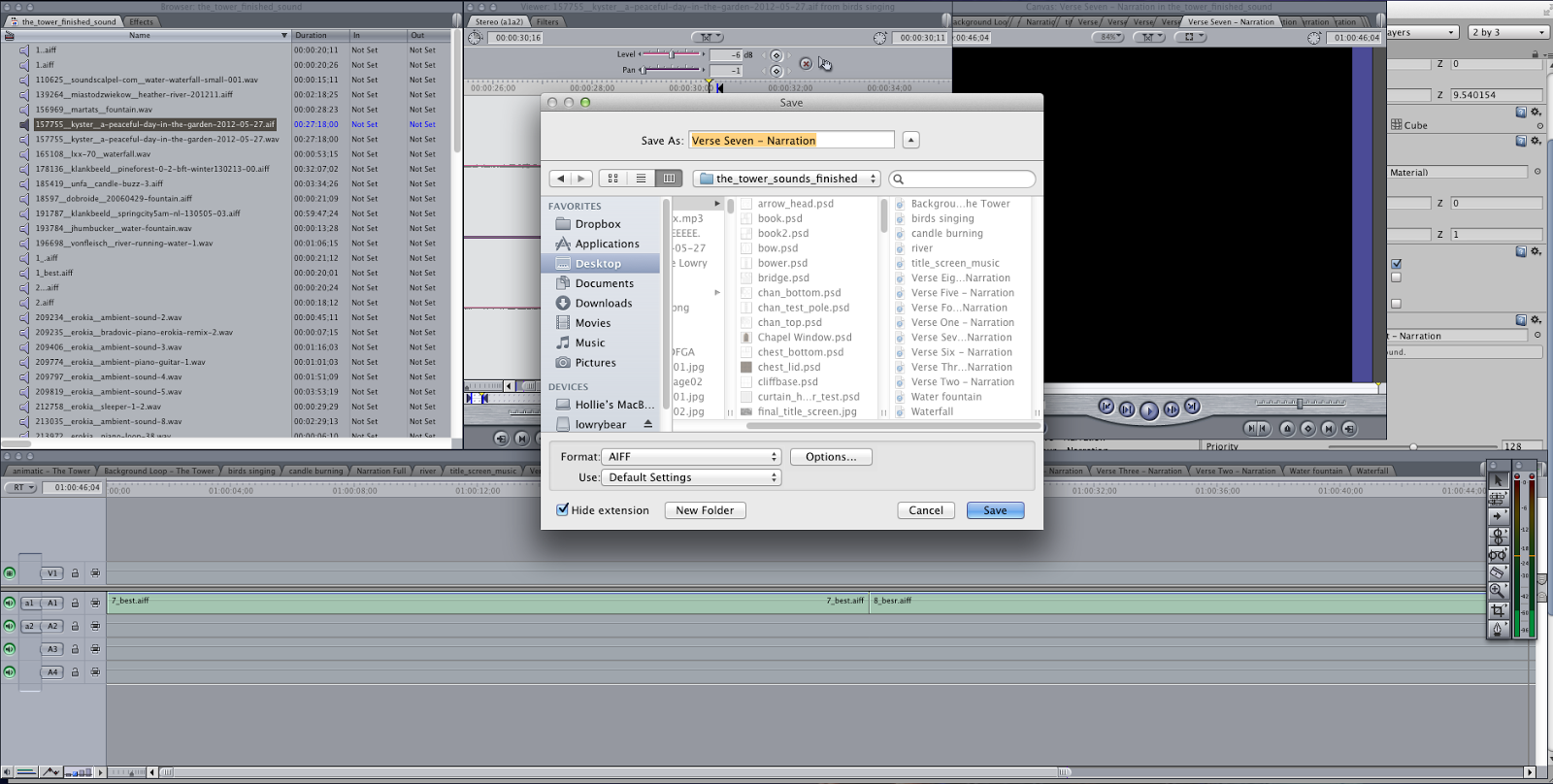
I then positioned the sound on the correct sound effects and placed them well, making the trigger box colliders at the right angle and i thought about how in real life how close you have to be to hear something and i went on logical things like that to help me position them.


















No comments:
Post a Comment