From this whole module i have learned the absolute importance of sound and in my opinion from the research i've done and the dissertation and practical i think it is one of the main if not the main thing to incorporate into horror games and film. So for my practical i knew that i was going to spend time on the sound perfecting it as much as i could with the time i had left, originally i was going to record my own sounds in the studio booth but after searching around on http://freesound.org/ i found absolutely every sound i needed so there was no point in wasting time in there. I had already planned out my floor plans and elevations so i took this and drew up another sketch of the floor plan but this time i used it as a sound plan i also worked out the timing of the game level in unity by counting how long it would take the character to walk at full speed i then counted minimum speed and worked my sound out around these times.
Here's the sound plan and my notes on timing -
I found it was very helpful to do this as i would have definitely missed sounds whilst trying to script and i also would have been way off base in the timing i found myself looking at the sound plan the entire time, this practical has reminded me how important it is to be organised and prepared.
I researched into sound for my paper and practical looking at horror films and games and the style they tend to go for such as Red Barrel's Outlast 2013 (listen to PEWDIEPIE's commentary too, man that guy is funny.)
You can hear in the background that there is pretty much an ominous and dark sound playing in the background, i have put one of these in my game level plus a heartbeat that gets faster as you drop down the psychological drop. It's also filled with little details such as door clicks and camcorder clicks i think little detail is very necessary in horror game play and creates realism more on a whole i tried to show this by including small detail in my game level such as the flickering of the light bulb in the children's room and the scripted box collider attached to it creating a flickering light bulb noise so they matched together creating a more realistic effect.
I also researched around the internet looking for inspiration and found quite a few videos on youtube of ominous and dark sounds, i noticed that they use a lot of layers in the soundtracks which makes it much more effective to create horror sound, they also use a lot of low and strange tones mixing them together to create new ones. Here's some of the tracks i listened to -
From all this i took inspiration and techniques studied and started to edit the sounds i found on http://freesound.org/
Whilst editing a noticed that some files were unreadable by final cut some adobe audio files this was an easy fix using audacity and exporting as AIFF files.
I found the easiest way for my to work was to be organzied by constantly naming files and organizing them i was able to easily see what was in the sequence box in final cut as i dragged in my sound files, i could then easily drag and drop onto final cut cutting files down and placing them where i needed.
The screen shot below and above shows my organization of folders and naming
I found that i had enough time in this project to tweak sound files fading them in and out with key frames so that they ran smoother into each other as a whole. This also worked out well when i scripted my box colliders fading in and out gave it more realism and set the tone better for the scene.
Just to make sure i had the correct sound times before starting scripting i thought it best to make an animatic using screenshots of the scene and placing audio where the box colliders would be, using also the timing from earlier preparation i was able to get pretty much a spot on take of how long my sounds should be. Here's the animatic i made in final cut pro -
I was really chuffed with myself on scripting i managed to do it completely on my own with the acceptation of one script that i could not figure out which Anna helped me with (it was the script that makes the player restart at the beginning, now that i know this i will remember it).
As i haven't touched a script since year one (i think) it was a breath of fresh air to be able to figure it out, granted it did take a little time but i feel much better now knowing that i can do it on my own, i had a lot of help from forums and the unity community - this website is YOUR FRIEND - http://forum.unity3d.com/threads/4988-Flickering-Light
I was also able to find my old blog and use it as a memory flash, it really helped and i'm glad i left it open to access, some of the tutorials i blogged down have some real valuable information.
Here's a few screenshots of me scripting my scene after testing and errors i discovered that the sounds had to be parented to the box collider and all the little buttons you had to tick and un-tick such as loop sound, trigger on and play when awake.
I used box colliders and the scripting code which made sound happen when the object was walked into 'a trigger' it also meant that if you walked into another trigger the old sound would stop and the new would begin this worked brilliantly for me as i had timed it all out to fit in the pace of the first person controller speed. I also found that looping sounds was useful such as in the Illusion corridor the loop and the fire sounds, they played perfectly on a loop.
Overall i learned a lot about sound this module and the importance of it in the horror genre, it creates suspense and gives you tingles down the back of your spine especially when your wearing headphones and it sounds like its coming from you left, right or behind you.
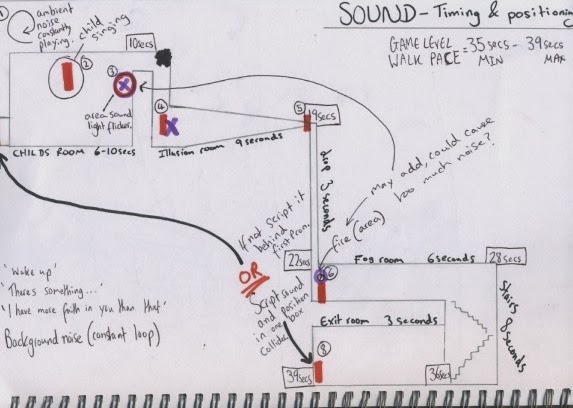
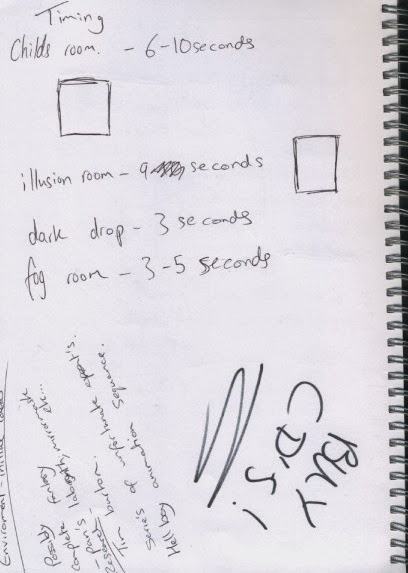










No comments:
Post a Comment